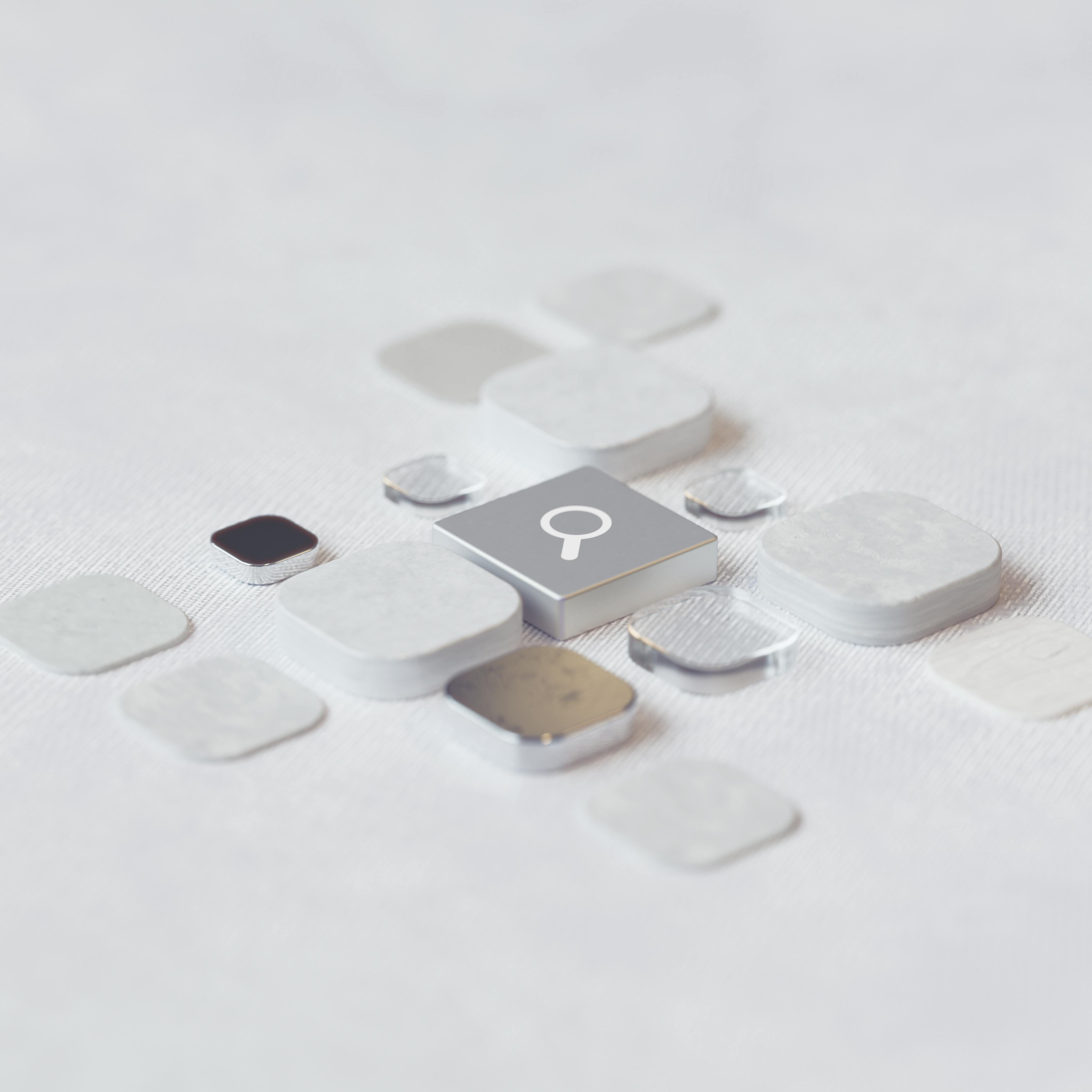
How to Choose Prior Art Search Software in 2026: A Buyer's Guide for R&D Teams
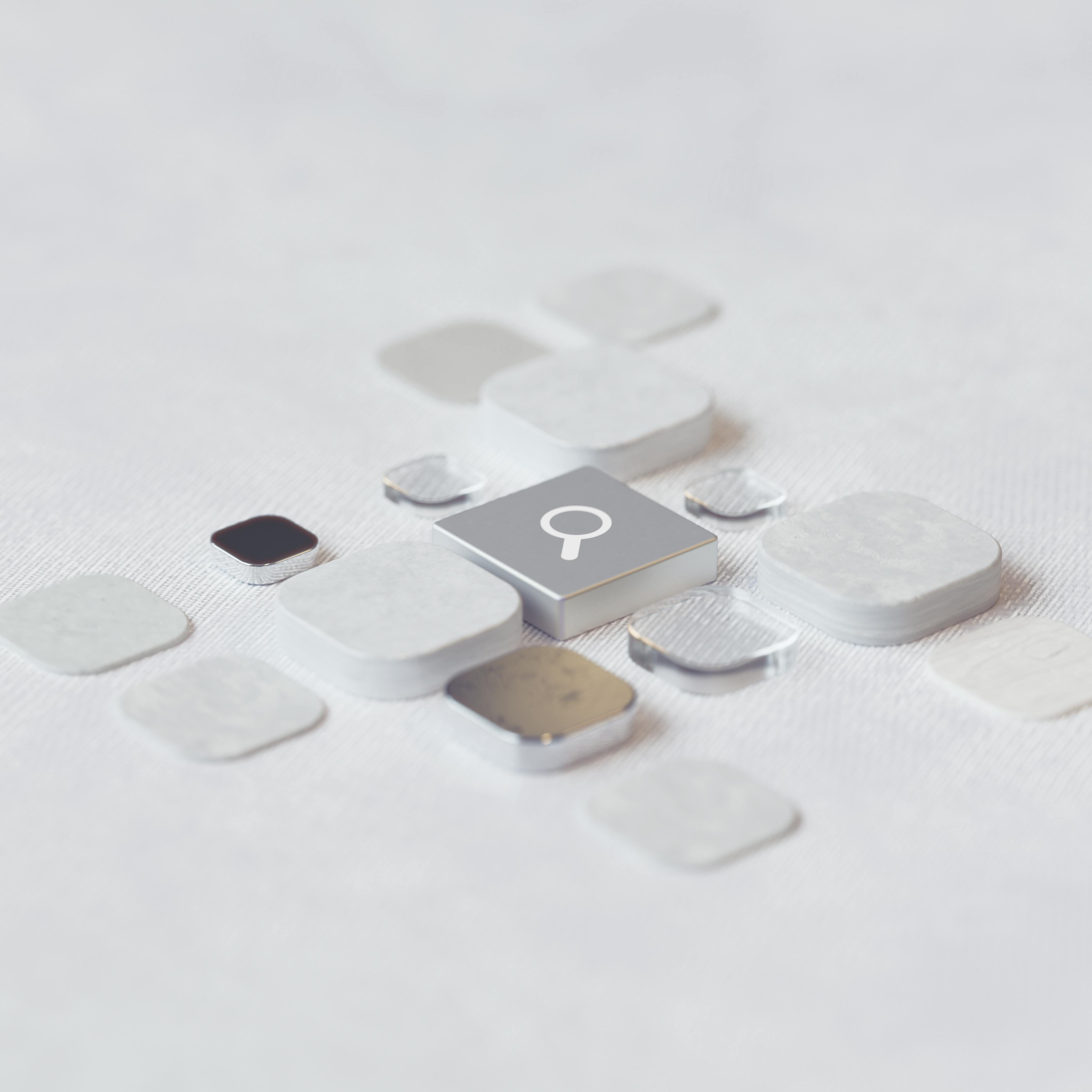

To remain competitive, Research and Development (R&D) teams must utilize all of the resources available to them. Google Scholar can be a powerful asset for R&D professionals who are looking to quickly find relevant sources related to their project. With its sophisticated search engine capabilities, advanced filtering options, and alert notifications, using Google Scholar for research allows teams to easily locate reliable information in an efficient manner. Want to learn how to use google scholar for research? This blog post will cover how to use google scholar for research, how R&D professionals can exploit the potential of Google Scholar to uncover novel discoveries related to their projects, as well as remain apprised of advancements in their area.
Table of Contents
Finding Relevant Sources with Google Scholar
Evaluating Sources Found on Google Scholar
Staying Up to Date with Google Scholar Alerts
FAQs in Relation to How to Use Google Scholar for Research
How do I use Google Scholar for research?
Can you use Google Scholar for research papers?
Why is it important to use Google Scholar for research?
Are Google Scholar articles credible?
Google Scholar is a powerful research platform that enables users to quickly find, access, and evaluate scholarly information. It provides easy access to academic literature from all disciplines, including books, journal articles, conference papers, and more. Google Scholar offers researchers a wide range of tools for searching the web for the relevant content as well as ways to keep up with new developments in their field.
Google Scholar is an online search engine designed specifically for finding scholarly literature on the internet. Google Scholar provides access to a vast array of scholarly literature from renowned universities and publishers around the world, simplifying the process of locating relevant material on any subject. In addition to its comprehensive indexing capabilities, Google Scholar also includes advanced search features such as citation tracking and alert notifications when new results are published in your chosen areas of interest.
The platform makes it a breeze for users to traverse multiple facets of a given topic by providing them with an array of different filters they can apply when conducting searches – these include things such as author name or publication date range; language; type (e.g., book chapter vs journal article); source material (e.g., open access only); etc Moreover, many results found through this platform come equipped with full-text PDFs available for download – so you don’t have to worry about pesky paywalls blocking your path while doing research.
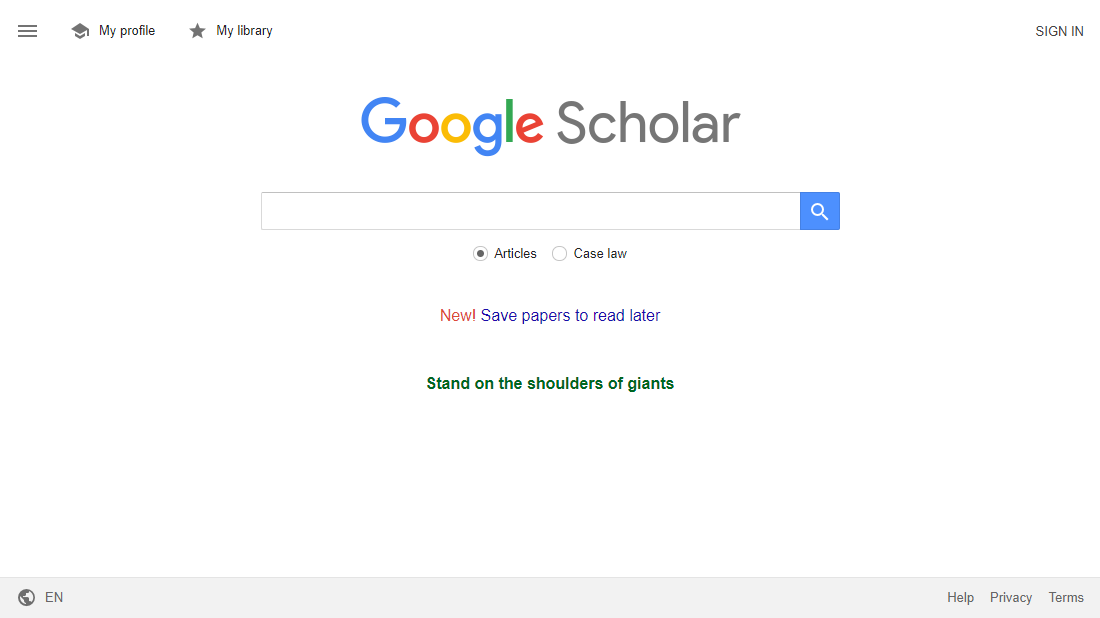
(Source)
Google Scholar is an invaluable resource for research and development teams, offering quick access to a wealth of scholarly information. Utilizing the proper search approaches, you can quickly locate precisely what you need by employing Google Scholar. Let’s look now at how to refine your results with advanced search techniques.
Key Takeaway: Google Scholar is a powerful research platform that gives researchers an array of tools to quickly locate, access and evaluate scholarly information. It provides users with advanced search features such as citation tracking and alert notifications, along with easy-to-apply filters for narrowing down results by author name or publication date range – making it the go-to tool for any researcher looking to cut through the noise.
Exploring with Google Scholar can be a useful approach to quickly locate applicable scholarly material. There are several different strategies that can be used to get the most out of this powerful tool.
Basic google scholar search strategies involve entering a few keywords or phrases into the search bar and then refining your results using filters, sorting options, and related topics. This method is ideal for those who require a rapid search of information without needing to expend an excessive amount of time researching exact terms, especially for those unfamiliar with searching databases such as Google Scholar. It’s also useful for those who don’t have a lot of experience in searching databases like Google Scholar.
Advanced search strategies allow users to take advantage of more sophisticated features such as Boolean operators, wildcards, and phrase searches. These tools make it easier to narrow down results by specifying exactly what you’re looking for or excluding irrelevant sources from your search results. Advanced searchers should also pay attention to synonyms when crafting their queries since these can help broaden the scope of their searches while still providing relevant results.
Finally, refining your results is key in order to ensure that you only see sources that are truly relevant and authoritative on the topic at hand. Filters such as date range, publication type, language, author name, etc., can help refine your query so that only high-quality sources appear in your list of results. Sorting options provide users with the ability to prioritize documents, enabling them to quickly locate relevant materials without needing to review a large number of irrelevant ones.
Utilizing Google Scholar can be advantageous for swiftly finding pertinent research materials, but it is essential to comprehend the search strategies and filters at hand in order to maximize your searches. By understanding how to identify keywords and phrases, explore related topics, and utilize sorting options and filters, you can ensure that you are finding all of the relevant sources for your research project.
Key Takeaway: Google Scholar is a great tool for quickly locating relevant research sources. Advanced searchers can make use of Boolean operators, wildcards and phrase searches to narrow down their results while basic search strategies such as entering keywords into the search bar work just fine too. Additionally, refining your results with filters and sorting options helps ensure that you only see high-quality sources related to your topic at hand.
Locating applicable materials via Google Scholar can be a challenging endeavor, particularly for those unfamiliar with the research process. To facilitate the research process, employing various strategies can expedite and refine the search for relevant sources through Google Scholar.
Making use of keywords and phrases is a powerful method for finding pertinent sources on Google Scholar. It is important to identify key terms related to your topic or research question so you can narrow down the results. Additionally, using quotation marks around multiple words will allow you to get more precise results as it searches for exact matches instead of individual words within a phrase.
Exploring related topics helps provide additional context when researching on Google Scholar. This includes looking at previous studies conducted on similar topics or areas of interest, which provides further insight into potential sources available from other researchers’ work in the field. Utilizing tools such as co-citation analysis also allows users to explore how different authors have been cited together over time by providing visualizations based on their connections and relationships with each other through citations.
Utilizing filters and sorting options such as language, date range, publication type, etc., enables users to refine their search even further so they only receive results that match their specific criteria. Sorting options like relevance ranking or date published also make it easier for them to find what they need without having to sift through hundreds of irrelevant documents manually. By utilizing these features effectively, researchers can save valuable time when searching for relevant sources in Google Scholar since all the information they need will already be organized accordingly right away, saving them an hour’s worth of manual labor.
By utilizing Google Scholar, research teams can quickly and easily find relevant sources for their projects. With the next heading, we will explore how to evaluate these sources for credibility and authority.
Key Takeaway: Utilizing the right keywords and phrases, exploring related topics, and utilizing filters are essential techniques for finding relevant sources quickly with Google Scholar. By taking advantage of the available features, you can swiftly and accurately pinpoint documents that meet your criteria.
To assess the reliability and authority of each source, consider factors such as the publication’s reputation, author credentials in the field, and when it was published. To do this, look for publications from reputable journals or authors with credentials in the field. Furthermore, consider when the source was issued – more modern pieces may be more pertinent and exact than older ones.
It is advantageous to be aware of the distinct kinds of publications that can appear in search results, such as scholarly articles, books, conference papers, and dissertations; each offering various degrees of precision and accuracy depending on their intent and target audience.
For example, a book chapter may provide an overview of a topic while a peer-reviewed journal article will contain more detailed information backed up by research evidence. Similarly, conference papers are typically shorter summaries of research projects whereas dissertations offer comprehensive coverage including methodology and analysis results. Understanding these differences helps you identify which sources are most suitable for your needs when conducting research using Google Scholar.
Evaluating sources found on Google Scholar is an important step to ensure the credibility and accuracy of research results. By setting up alerts with Google Scholar, you can stay informed about new research findings and manage your subscriptions accordingly.
Maximize your research efforts with Google Scholar. Assess credibility & authority, pay attention to the date of publication & understand different types of publications. #ResearchTips #GoogleScholar Click to Tweet
Google Scholar is an invaluable tool for staying up to date with the latest research in your field. With its alert feature, you can easily set up notifications so that you’re always on top of new developments. Setting up alerts and managing them effectively will help ensure that you never miss a beat when it comes to relevant information.
Begin your research by utilizing Google Scholar’s sophisticated search features such as keyword and phrase searches, sorting results according to relevance or date of publication, and excluding unrelated sources. Once you’ve identified the most pertinent topics related to your research interests, set up alerts for each one by clicking on the bell icon in the upper right corner of the page. This will allow Google Scholar to send notifications whenever new content is published about those specific topics.
When setting up alerts in Google Scholar, make sure that they are tailored specifically toward what matters most to you – this could include certain authors or journals whose work has particular relevance to your own research projects. You can also adjust how often these alerts are sent (daily or weekly) depending on how frequently new material is being published within those fields of study. Additionally, if there are any other sources outside of Google Scholar which may contain useful information (such as blogs), consider adding their RSS feeds into your alert system too so that all relevant updates appear in one place.
Finally, don’t forget to manage existing alerts regularly; this means keeping track of which ones are still relevant and deleting any no longer needed from time to time (this helps keep clutter down). Additionally, try experimenting with different combinations/filters within each alert until you find what works best for keeping yourself informed without getting overwhelmed with notifications.
Key Takeaway: Utilize Google Scholar to stay up-to-date on the latest research in your field – create tailored alerts for specific topics and authors, adjust frequency of notifications as needed, and manage existing alerts regularly. Stay ahead of the curve by gathering all pertinent news in one location.
Google Scholar is a great tool for conducting research. It provides access to millions of scholarly articles, books, and other sources from across the web. Google scholar works by entering keywords related to your topic into the search bar at the top of the page to quickly locate relevant scholarly articles, books, and other sources from across the web. Then narrow down your results using filters such as date range or publication type.
Finally, skim through the abstracts and full texts to pinpoint useful information for your research project.
Yes, Google Scholar is a great resource for research papers. It offers access to an extensive range of scholarly literature from journals, books, and conference proceedings. The search engine provides a convenient way to locate the most recent research in any area by entering keywords or phrases.
Advanced capabilities, such as citation monitoring, can be utilized to track the latest citations of one’s own or others’ work.
Google Scholar is an invaluable tool for research, as it provides access to a vast range of scholarly literature from around the world. It allows researchers to quickly and easily search through millions of publications and journals in order to find relevant information.
Google Scholar also offers the ability to trace connections between different works, allowing researchers to stay abreast of recent developments in their field. With its user-friendly interface, Google Scholar makes researching easier than ever before.
Yes, Google Scholar articles are credible. They provide access to a wide range of academic literature from reliable sources such as peer-reviewed journals and conference proceedings. Expert scrutiny has been conducted to guarantee the accuracy and excellence of the articles before they are put up on Google Scholar. Additionally, each article includes information about its authorship and citation count which can help readers assess their credibility further.
Google Scholar provides a convenient way to uncover pertinent material, assess the quality of these sources with ease, and be informed about novel advancements in your area through notifications. Thus, R&D supervisors should know how to use google scholar for research. Also, R&D supervisors considering utilizing Google Scholar for investigation ought to recall that this apparatus should not supplant customary techniques, for example, peer survey or manual searching; rather it should supplement them.
With its powerful search capabilities and ability to keep researchers informed about their fields of interest, using Google Scholar for research can save time while providing more accurate results than ever before.
Unlock the power of research with Cypris. Our platform provides rapid time to insights, enabling R&D and innovation teams to quickly access data sources for their projects.