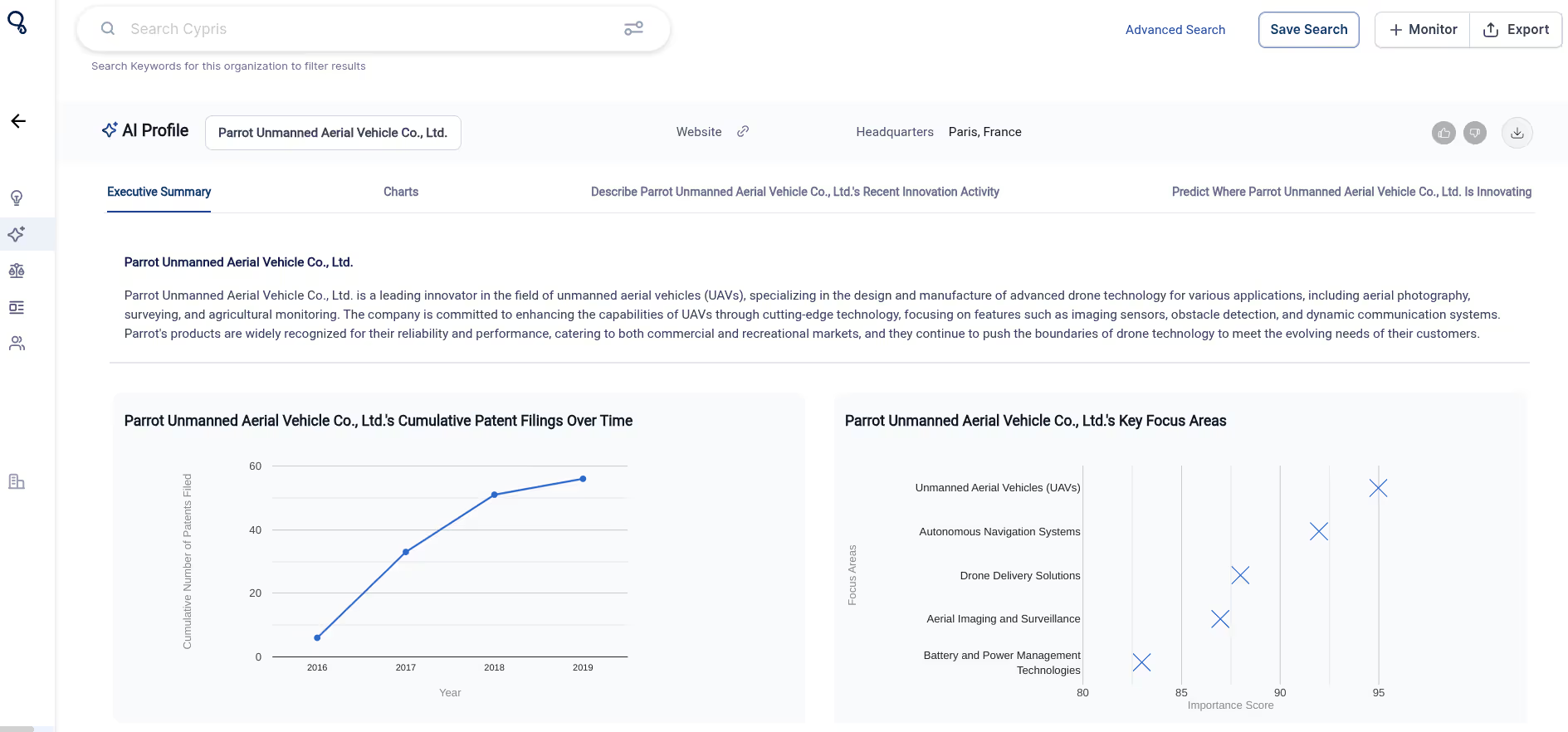How to Conduct an Organization Search
When typing your keywords into the search bar, you’re able to search by organization.
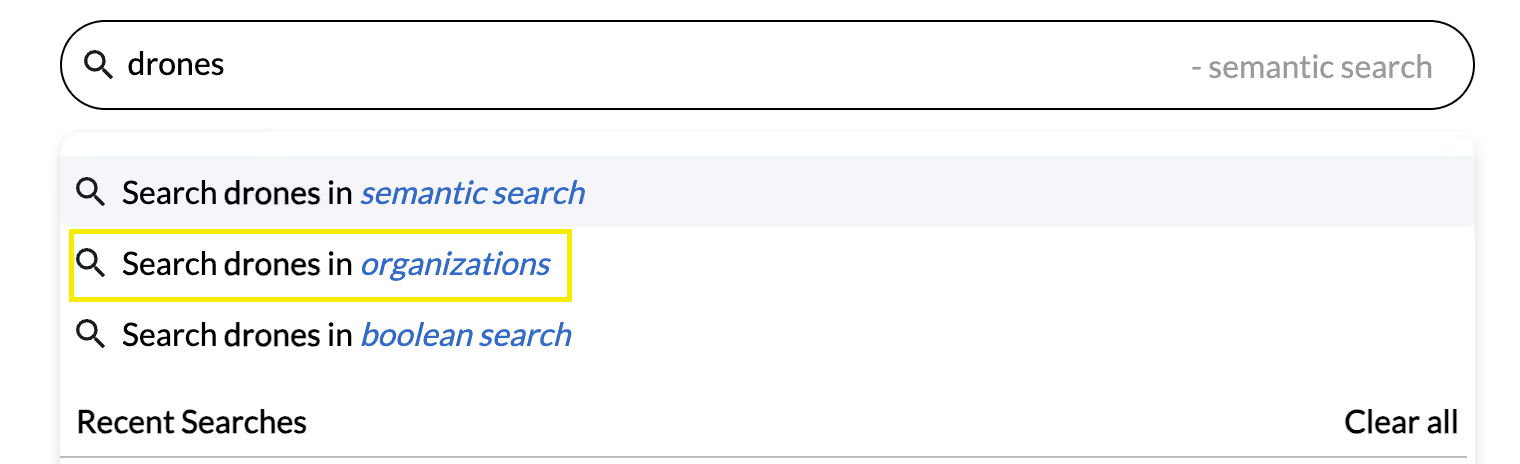
Alternatively, you can click “Organizations” located on the left-hand sidebar underneath the patents tab.
Important to note that you can search for organizations relevant to your IP term, or search for a specific company name.
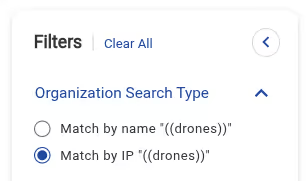
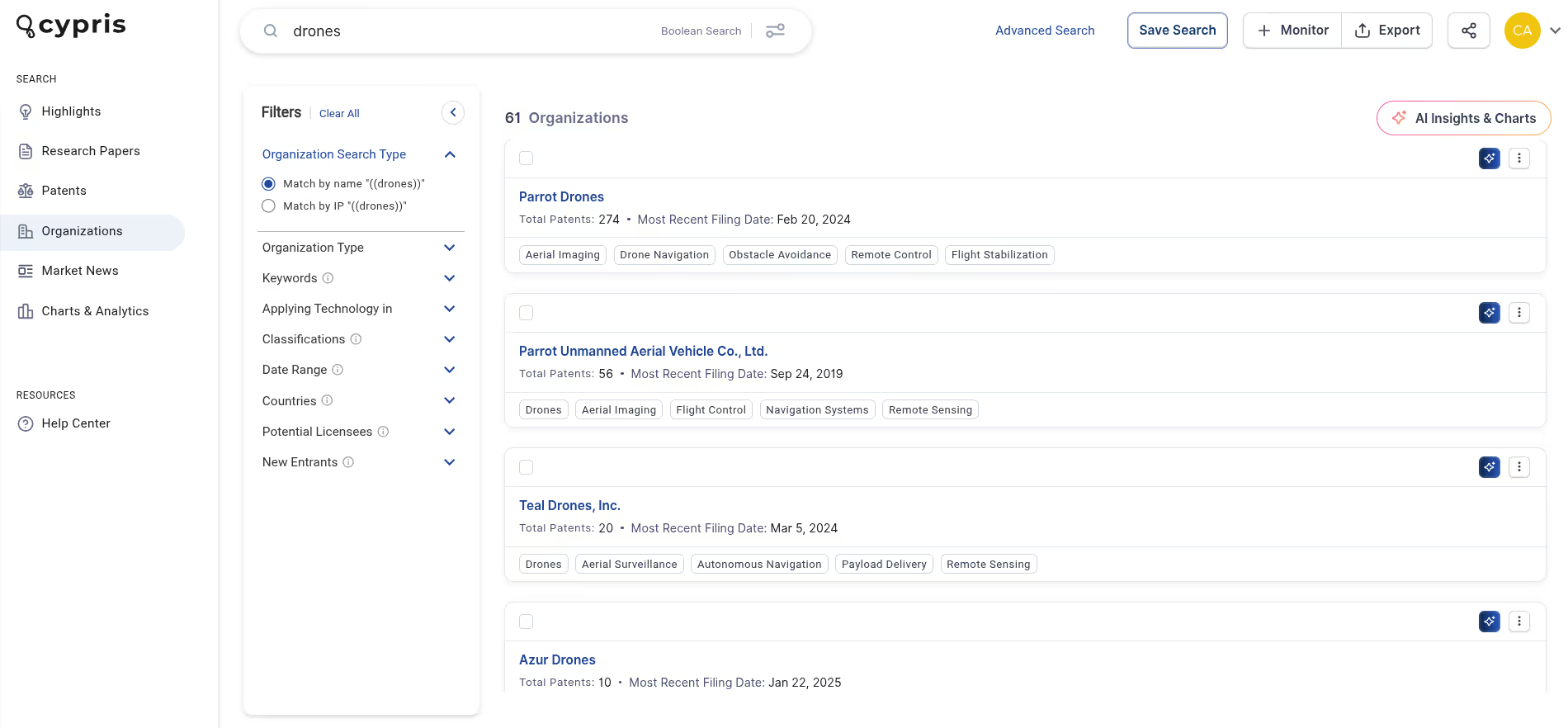
On the left-hand side, you can apply filters to narrow your search criteria. This includes Organization Search Type, Organization Type, Keywords, Applying Technology in, Classifications, Data Range, Countries, Potential Licensees, and New Entrants. Click on the top right to look at AI Insights & Charts relative to the search.
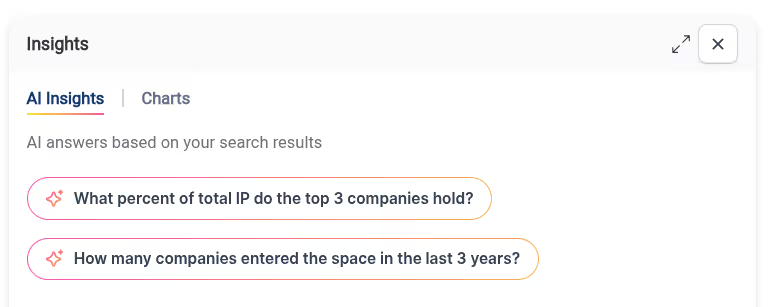
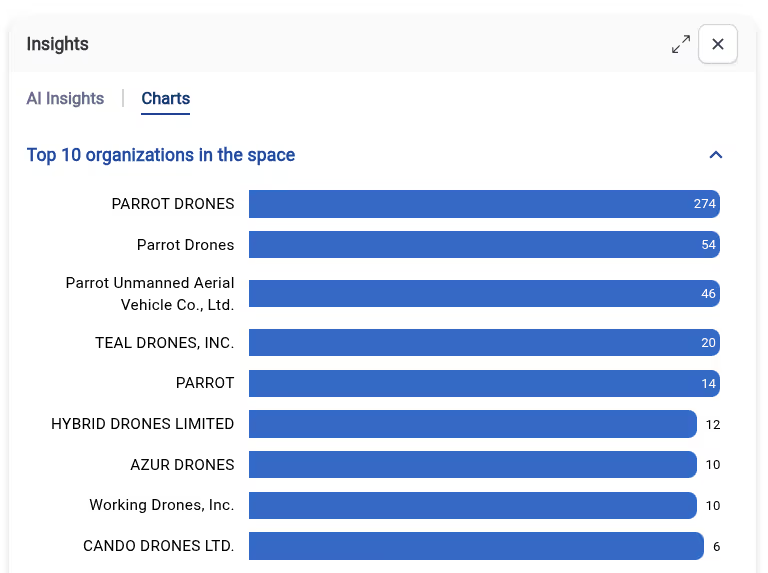
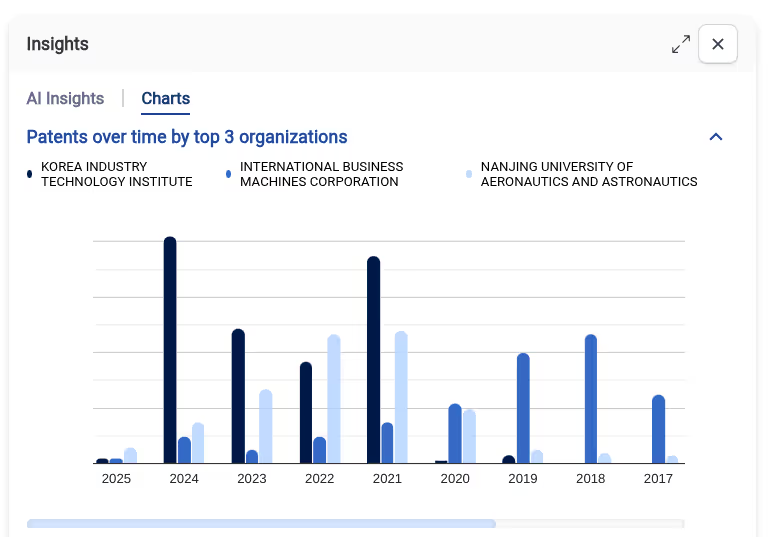
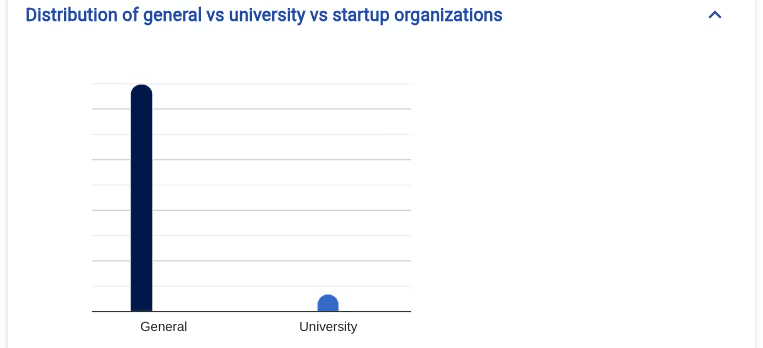
To view more information on a specific organization in the space, click the empty box above the entity's name. From there, select “View Profile” at the bottom.
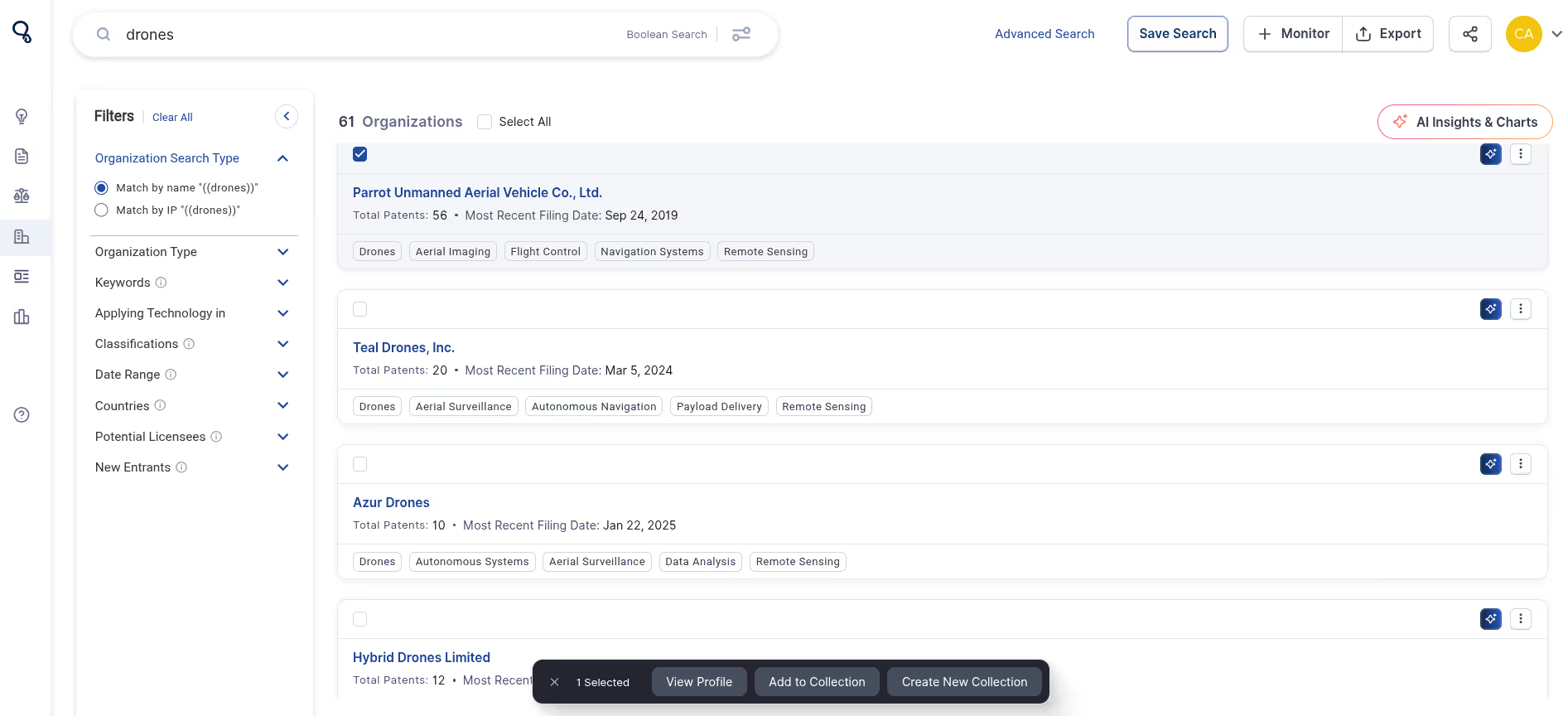
Once you’ve opened the Organization’s Profile, you can look at specific Patents, News, and People within the organization on the left-hand side. You can utilize the AI Insights & Charts on the right-hand side for quick answers on the organization’s activities.
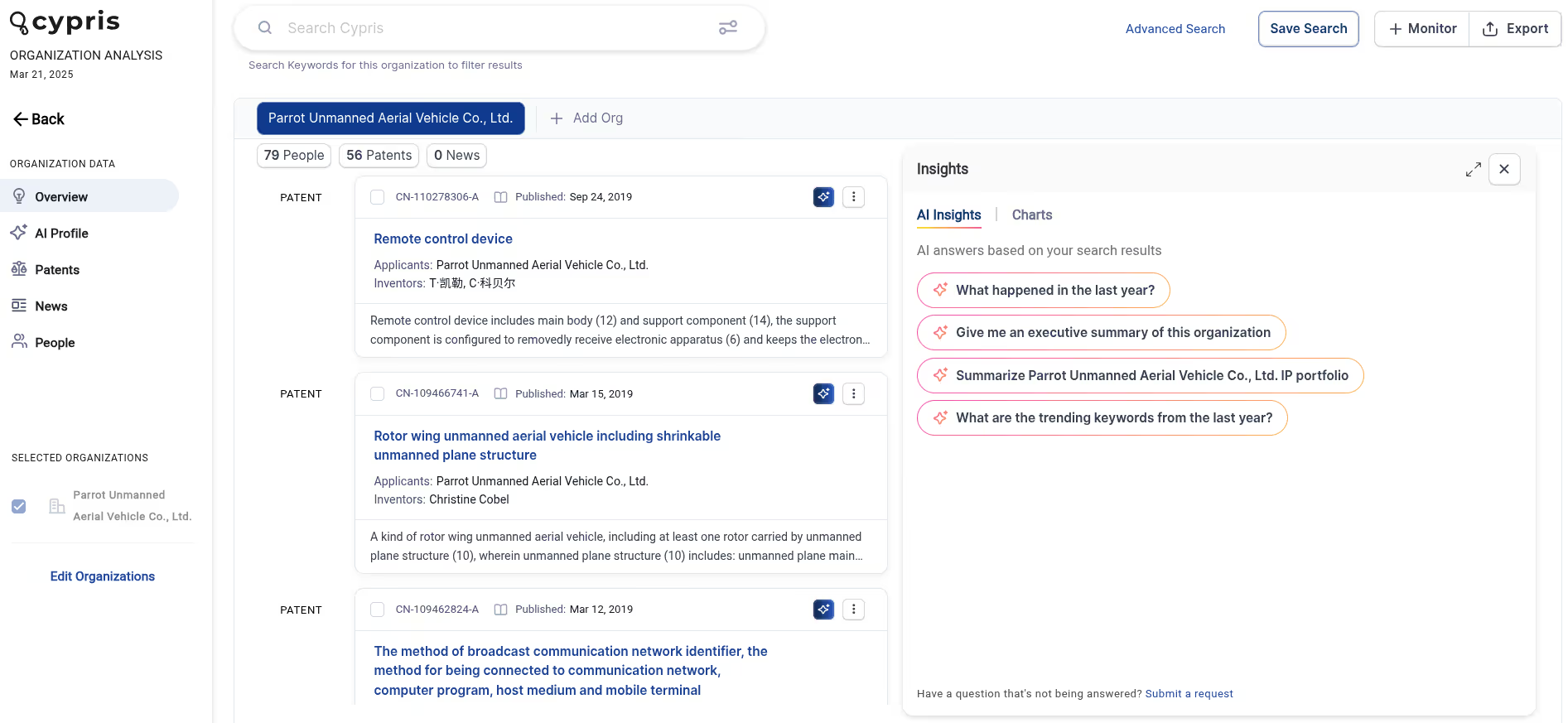
You can also explore the organization's AI Profile on the left-hand side. This will provide you with an Executive Summary, Charts, Recent Innovation Activity and Future Innovation Predictions.